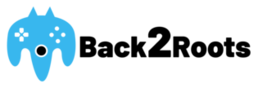About the Games section…
This section is dedicated to Amiga gaming, on real Amigas and on emulators. This is the most comprehensive section of Back to the Roots, so be careful not to get lost here 🙂
ADF-Games: 1170 online HD-Games: 152 online CD-Games: 16 online
The pride of Back to the Roots! A collection of Amiga games, availlable for download at no cost. All commercial titles included were licensed by the copyright holder for distribution by this site, according to Chapter 1 of our Acceptable Usage Policy.
All ADF-Games are zipped ADF images which can either be inserted into a virtual floppy drive of UAE, or which can be written back to Amiga disks. The HD-Games are zipped directories which need to be extraced to a directory of a virtual harddisk of UAE or a real harddisk of an Amiga. The CD-Games are zipped CD images in CUE/BIN or ISO format, which can either be burned to a CDR to be played with CD32 or CDTV consoles or a recent UAE, or which can be inserted in virtual CD drives under Win32 using Daemon Tools and a recent WinUAE.
Savedisks: 109 Gamesaves listed – 91 Savedisks online
This section contains downloadable Savedisks for a lot of games, together with informations on which emulators they work. Some games require Savedisks in a special format, which can not be transfered to ADF, you will find this info here too. If you do not find a Savedisk for a specific game here you should always test the game with a Formatted Blank Disk first. If you own a Savedisk in ADF or DMS format which is not listed in the database yet then please email us.
List: 5540 Games listed CD-List: 452 CDs listed
The Game-List contains information about thousands of Amiga games, the Companies which have created them, the release years and compatibility infos, showing you the results of testing each game with the WinUAE and Fellow Amiga emulators. The list contains the version number of each emulator and the configuration which has been used to perform each test. With the CD-List we prepared a thread in our Game-List especially for CDs, where the results of the tests with the new CD32/CDTV supporting WinUAE will be stored in (plus the usual info).
To run a game on an emulator based on the information here, you should try a recent Emulator first, and if this fails, use the version referred to in the list. Download the Configuration Files (and just change the Kick-ROM path), or change your own settings as described in the Configs section. Make sure that you read the additional comments in the list carefully.
Makers: 2038 Companies listed
A database of all companies whose projects are listed in the Game-List, with links to their homepages (if available) and a cross reference of all projects they did.
Webdir: 22 Game download sites + 26 Game info sites
Links to other Amiga game related sites as Cheats, Game-Mags and other legal sources of Amiga games in the net.
Changing Disks:
WinUAE: Press F12 / Go to floppies / eject disk / close window / press F12 again / insert new disk / close window
Fellow: Press End+F1 to remove the disk in df0: (F2=df1: …). Press Home+F1 to insert a new disk (german keyboard: press Pos1). Don’t use F12 to change a disk, Fellow will not recognize the change otherwise (e.g. Future Wars Save Disk just works with the above solution)!